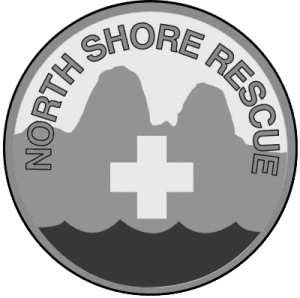General
- Use location services carefully as it can drastically reduce your phones battery life. It is always a good idea to carry a battery extender like a variant of the Mophie Juice Pack.
- If lost or injured, and calling 911, do not delay the call fiddling with your phone (better to get the distress call out)
- If you can, get your lat/long from the phone/app and report it to the 911 dispatcher ALONG with a general verbal description of your location
- Sometimes it can take a few minutes for the cellphone to establish enough satellites to get an accurate signal. Be patient.
- Tree cover or aspect may interfere with the accuracy/ability to get a GPS signal. If there is a clearing nearby and it won’t put you at risk to go there, that is best place to stand. Remember though, if you have a cellphone signal, it is best to stay put as moving may cause you to lose the cell signal, and thus your ability to communicate with SAR.
- Knowing how to turn on location services will make our job much easier when the search manager calls you to get more information. Play with your phone and know how it works before going out into the wilderness.
NSR have produced a detailed guide on how to turn on “location services” on iOS and Android devices. You can also find information that walks you through how to find locations on a couple other devices (prepared by NSR member).
You can download an app like Backcountry Navigator or go to the following link (and save it in your phones bookmarks) http://yourlo.ca/tion/?md=locate.md on your phone to get the lat/long off your device.
Navigation
To learn more about what latitude and longitude is, and how to use it, check out this link to the manual for the introductory SAR program that all SAR volunteers take. The info on Lat/Long starts at page 5-16. The map and compass sections are Well worth a read.